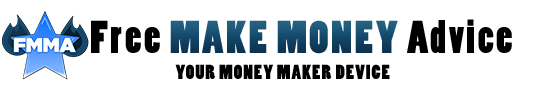How Built-in Security Plays a Role in Protecting Sensitive Information

There isn’t a one-step process for keeping your sensitive information safe and protected. You can set up hundreds of distinct passwords for each of your business and personal accounts. However, this will only do so much in securing data on mobile devices. Mobile processors store the information entered into your mobile devices. But luckily, even the best hackers can’t crack into these processors when built-in security features are being used on these devices. Take a look at how built-in security can help protect your sensitive information.
Implementing a Security Suite to Combat any Threat
The Qualcomm Haven is an integrative security suite which can protect mobile devices from malware, spyware and the most threatening hackers trying to gather relevant information about your business or your clientele. The best mobile processors should include top-notch security suite features such as:
- A security system which is built on the Snapdragon platform to safeguard the entire mobile device from security threats.
- Multi-level security via hardware level solutions and next-generation software, resulting in robust biometric securities for users.
- Camera-sensor security relies on biometric algorithms, ensuring only the intended users have access to data.
- Snapdragon malware protection supports real-time detection, of “zero-day” threats, which weren’t previously recognized by security systems.
The highly advanced security suite not only provides users a more integrative mobile protection system but also relies on multi-level security, protecting your company, employees, their data (and credentials) and the personal information of the customers who trust your company with it.
Cloud Security: What Shouldn’t be Migrated
Cloud security has improved in recent years. With this in mind, there are still threats of files, photos, and highly sensitive financial documents or personal information being leaked, if it is intercepted in the cloud. When using mobile devices for your business, it is even more important to reconsider how data, files, and information is shared. And, certain information, including sensitive files and photos, shouldn’t be migrated to the cloud.
Secure file sharing, PDF, encrypting documents and other e-signature and online verification parameters should be taken by companies when sharing sensitive information. Not only to ensure the information only lands in the hands it should reach, but also provide an additional layer of security, on top of the additional parameters your company has taken when using mobile devices for file sharing.
Rely on Secure Phones & Mobile Devices
More and more phones today are becoming more secure. Fingerprint scanners, biometric readers, facial recognition, and the ability to input a PIN or “design” password in addition to these recognition features, are ways in which mobile devices have become safer today. Companies or business professionals using mobile devices to share information and provide services to clients should choose these devices. The safest devices not only provide higher-levels of security than ever in the past, but have lockout features, can recognize voice commands, and are capable of discerning the actual user/owner, versus a thief or potentially threatening individual attempting to access the information they shouldn’t see.
Another Password? Implement Additional Password Protections
Backup passwords, PIN codes, security questions and even image recognition options are some of the additional password protections you can incorporate when using mobile devices for business purposes. Companies relying on mobile devices want to set up safe passwords; but if a hacker does crack your password, these additional password protections will make it far harder, if not impossible, for them to access the information.
The more password protections which are in place, and the harder they are to figure out (don’t use the same ABC123 for every password protection you set up), the more secure your mobile devices are, and the more secure sensitive information is.
What’s the Best Method for Protecting Information?
A combination of several of these parameters, if not all of them. Companies and individuals relying on mobile devices to conduct business regularly have to take as many steps as possible to protect their devices and proprietary information that is shared on those devices. The more security measures companies take, the lower the risk of information getting into the wrong hands, and being seen by the wrong eyes.